New feature: The ability to track all emails sent to respondents on Phew’s Audit System
As an Audit System admin user, you will be aware that you can send emails out to your respondents relating to their audit.
We are pleased to share that we’ve recently implemented a helpful new feature, which is an email tracking report.
Email tracking is the process of tracking sent emails and provides valuable insights into your respondents’ email interactions. The tracking report captures data on whether emails have been delivered successfully or not, if they were opened, and the send date and time.
Here is our step-by-step guide into using the email tracking report on the Audit System.
Once you’ve navigated to the Email Tracking Report, begin by filtering the From and To dates – you also have the option to filter by email address and event – and click submit.
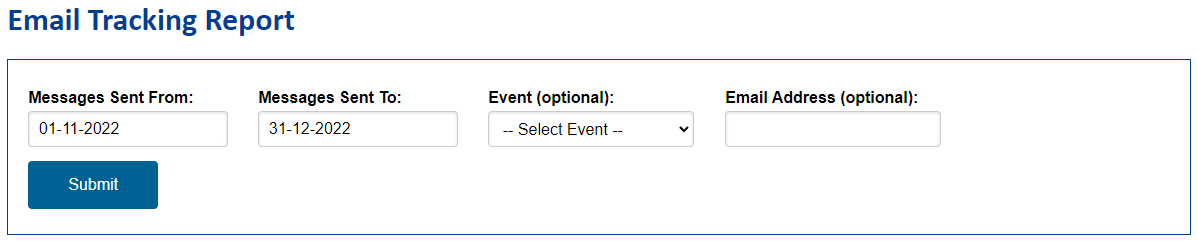
You will then be shown a list of all emails matching the search criteria used. You will also see a list of the possible events and the description of each:
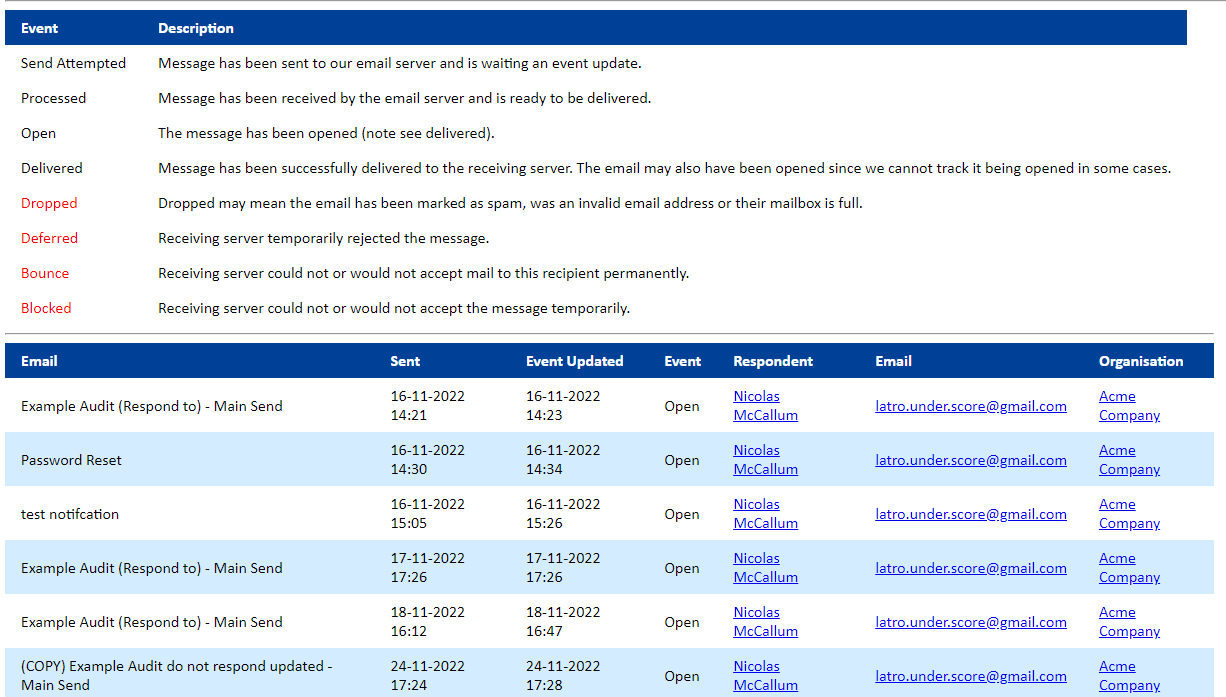
From this list, you are then able to see the status of those emails, when they were sent and what type of email was sent to the respondent.
You are also able to find this information for specific respondents by clicking through the View All option in the Respondents area:
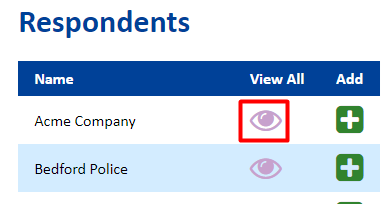
Once you are viewing the organisation’s respondents, you can click the Email Tracking button to view the tracking details for the specific respondent:
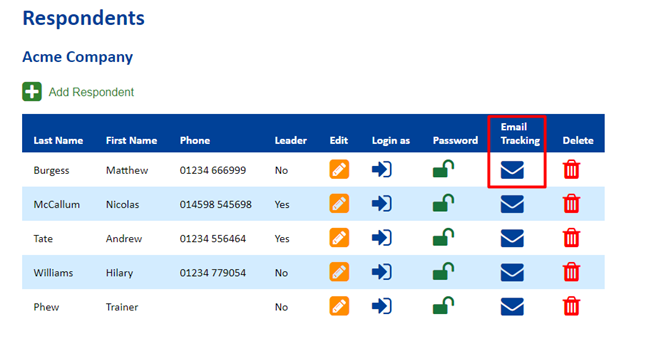
Please note that by viewing the report using this method, it will default the From and To dates to the year the Audit System went live to today’s date – you will need to filter down if you are searching for specific timescales.
As a reminder, you are able to view the date and time of when an audit was sent out, this is displayed underneath the Title, as shown in the image below:
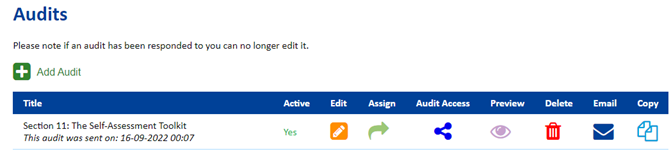
If you have any questions about this, then feel free to get in touch with the team who will be happy to help. Please give us a call on 01234 779050 or email hello@phew.org.uk.
